Apology to Firefox (and Mac) Friends
It's the season of New Year's Resolutions and this year I resolved to get my life in better shape, so I have started the year right, by updating the computer. Ever since leaving the States, I've been concerned about Internet security and wondering if we are any more/less vulnerable to malicious computer attacks here in Japan. Also, I have been hearing that Mozilla Firefox is a pretty impressive not-so-new browser that provides better protection than we're accustomed to using the mother-of-all-browsers, Internet Explorer. So today, I did something about it. I downloaded Firefox and am immediately impressed with the improvements, though I am still getting used to some of the differences.
One thing that I immediately noticed when I checked out our blog using Firefox was that our left-hand column of options (Gallery, Archives, Links, etc.) was missing. As it turns out, I had created some notes in my html code that apparently Firefox didn't like, so it basically hid every bit of code between my sets of notes. I've since removed those notes, so hopefully now all of our friends who use Firefox can see what we've been talking about when we've told you about new pictures in our Gallery and new Links/Resources on our blog.
Sorry for any previous inconveniences! And welcome us to the world of the Firefox users! This picture is of a creature that was sitting in front of a store in downtown Yokosuka. If I had to guess what a Mozilla looks like, I'd guess this...

One thing that I immediately noticed when I checked out our blog using Firefox was that our left-hand column of options (Gallery, Archives, Links, etc.) was missing. As it turns out, I had created some notes in my html code that apparently Firefox didn't like, so it basically hid every bit of code between my sets of notes. I've since removed those notes, so hopefully now all of our friends who use Firefox can see what we've been talking about when we've told you about new pictures in our Gallery and new Links/Resources on our blog.
Sorry for any previous inconveniences! And welcome us to the world of the Firefox users! This picture is of a creature that was sitting in front of a store in downtown Yokosuka. If I had to guess what a Mozilla looks like, I'd guess this...

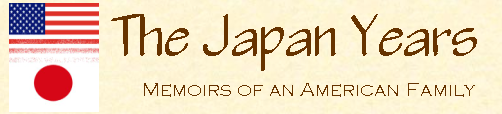



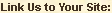


7 Comments:
Hi Mike, happy new year to you and your family. I've started following your site recently. I'm using Safari on a Mac and also didn't see the links on the left site of the page.
Now that you fixed the html code for Firefox I'm also able to see the links. Thanks!
Mark,
Glad to hear that it was successful for Mac users, too. Although I love that Blogger.com takes care of setting up our site template, I like being able to adjust it a bit now and then to make it more personal and individualistic. Just goes to show that I should brush up on my html code writing skills before finalizing anything! Thanks for the head's up that it's working for Macs now too.
Mike
I noticed that only the other day. I use Firefox almost exclusively so I didn't even notice it wasn't there at first!
Looks nice and I hope you enjoy Firefox. I've posted several tips and useful extensions I like in my blog. Do a google blog search restricted to my site and you should pop them up!
Out of curiosity, are you having issues posting images to blogger in Firefox? I ask because only just two days ago I found that if I try to upload an image, blogger seems to be inserting http://not-a-real-namespace/ code for some reason in the SCR field in the HTML. I don't remember making any updates to Firefox that would do that and IE is not having the problem.
Just wondering....
Claus.
Claus,
I posted the image of the green and yellow creature today using Firefox as a test. I didn't run into any problems. I'll do a search of your blog for your Firefox tips... I could use the help!
Thanks,
Mike
Thanks!
I may have got an Firefox extension in there causing issues. It may be my JavaScript monitoring extension...
Here are some links I was referring to on my blog:
Girls of Summer
Hacking the Fox
I am still trying to work out why IE 6.0 is rendering my blog's sidebar at the very bottom of the page after my posts, but Firefox displays it correct. I have googled it and understand it is a layout/spacing issue in the IE rendering engine, but it will take some more tweaking to work out--I'm still learning HTML coding...
Happy new year!
-Claus
Whew!
I saved my Firefox profile (just in case) and then built a new one. It's not as hard as it seems. I then reinstalled each extension and--HURRAH--the blogger image posting problem has disappeared!
I also use the exension FoxClocks to display the time in Houston and Tokyo in the bottom bar of Firefox! Now I know what time it is for you guy's!
--Claus
Claus,
Glad to hear that you were able to fix the blogger image issue. I found FoxClocks through one of the links you had me look at yesterday. My wife and I are originally from opposite sides of the USA, so we have three clocks at the bottom of our Firefox window. One for Japan, one for USA east coast, and one for California. Thanks again for the tips.
Mike
Post a Comment
<< Home